Top 15 Best Discord Bots That Will Supercharge Your Server

Discord is undoubtedly the biggest gaming community platform, with people hanging out and chatting on servers. However, as with any social media platform, a large user base also brings bad characters who promote racial slurs and tarnish the experience for everyone. This is where bots come in, as they can not only moderate chats but also add fun and improve a given server’s functionality. Without further ado, here are 15 Discord bots you should add to your server.
1. GPT Assistant
ChatGPT has taken the world by storm since its launch, in part due to its conversational skills and problem-solving abilities. Naturally, the service has also found its way into Discord, where users can integrate the chatbot into their servers and access a variety of functionalities. Users can not only ask the chatbot questions about a game but also utilize other generative AI systems such as GPT-3, GPT-4, and Open Assistant. To add the chatbot:
- Head over to the bot’s landing page [here].
- Click on the “Invite” button.
- Log in to your Discord account.
- Select the server where you want to add the chatbot.
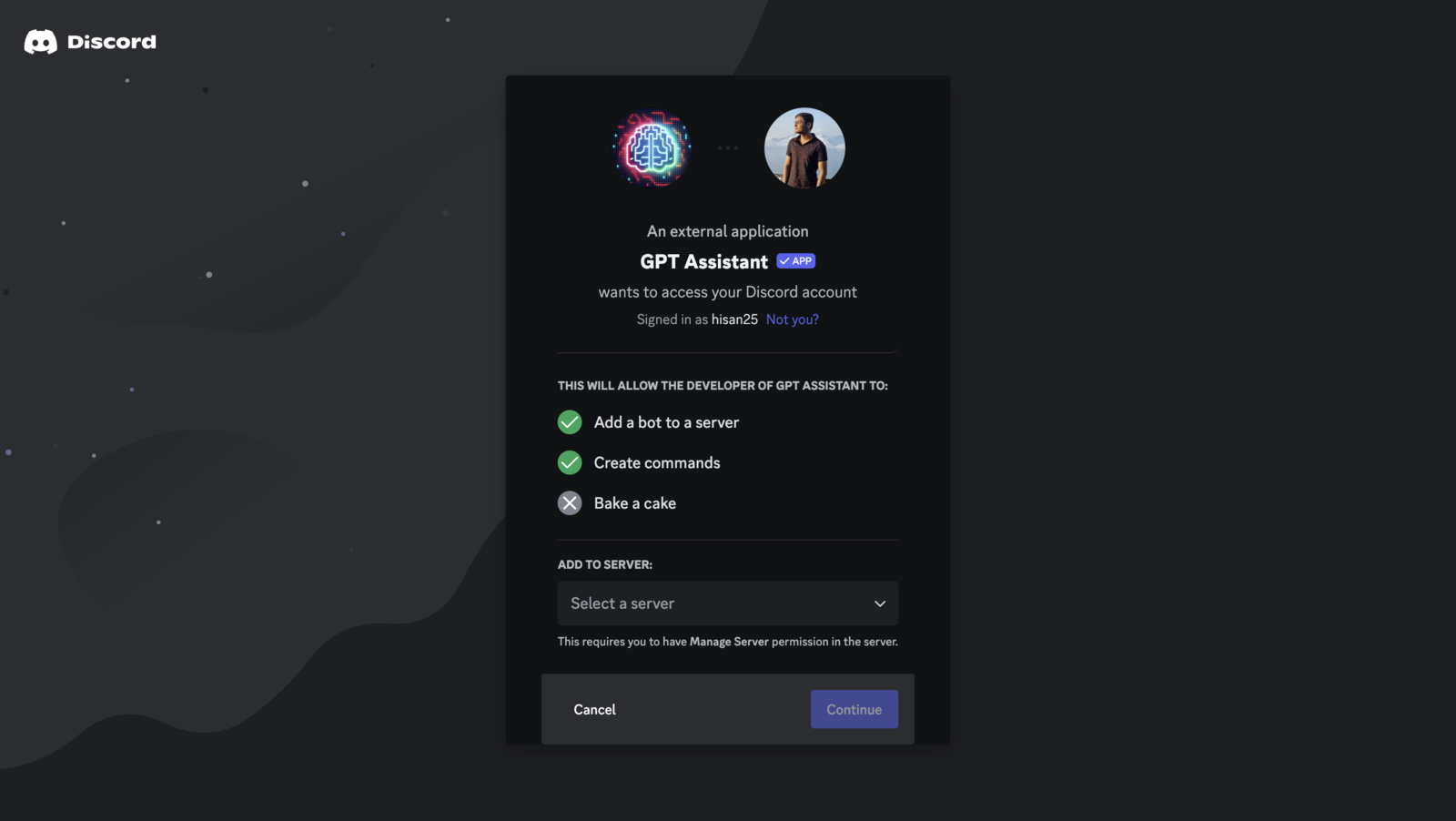
Once added, you can simply type “@GPT Assistant” and ask the questions you want. Moreover, the chatbot can also search the web for specific answers and can even summarize documents uploaded on the server.
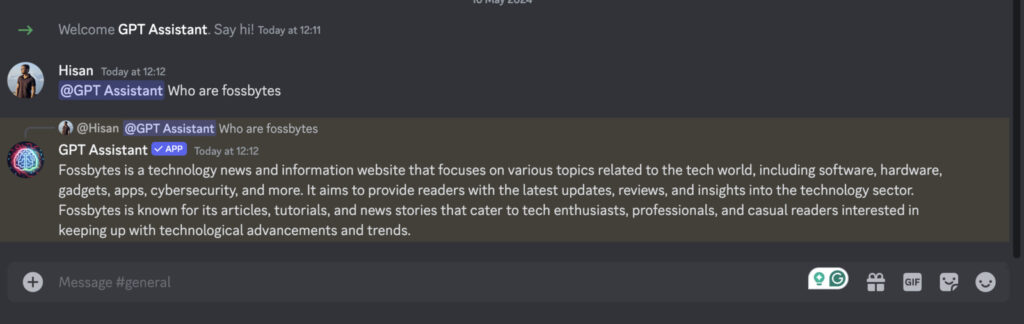
2. Jockie music
While gaming is one of the best ways to spend time and relax, listening to some good music isn’t behind either. The Jockie Music Discord bot combines these two and enables users in a server to listen to songs from Apple Music, Spotify, Tidal, Deezer, and more. Additionally, you can add up to four Jockie bots to a server, thus serving different audiences as well. To add the bot:
- Head over to the Jockie Music website [here].
- Select any one or all four versions of the bot.
- Log in to your Discord account and add the bot.
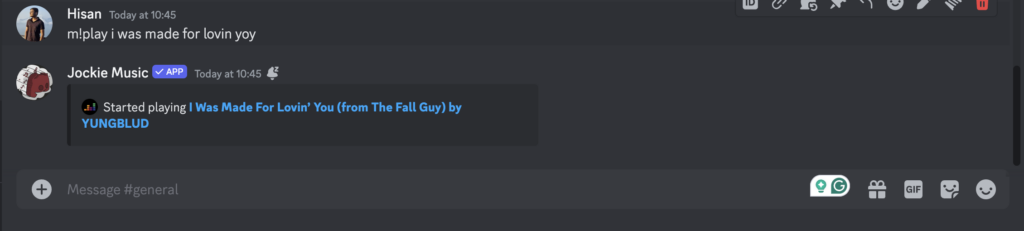
Now, you can simply ask the bot to play any music with the “m!play” command, followed by the song’s name.
3. FreeStuff
As the name suggests, the FreeStuff Discord bot functions similarly to a shopping web extension, alerting users whenever a paid game is available for free. This bot not only helps users save some extra cash but also doesn’t bombard users with a million messages every day. Once added, users can also set up various filters to control which types of games they want to be notified of. To add this bot:
- Head over to the FreeStuff downloading page [here].
- Click on the “Invite” button.
- Log in to your Discord account.
- Select the desired server.
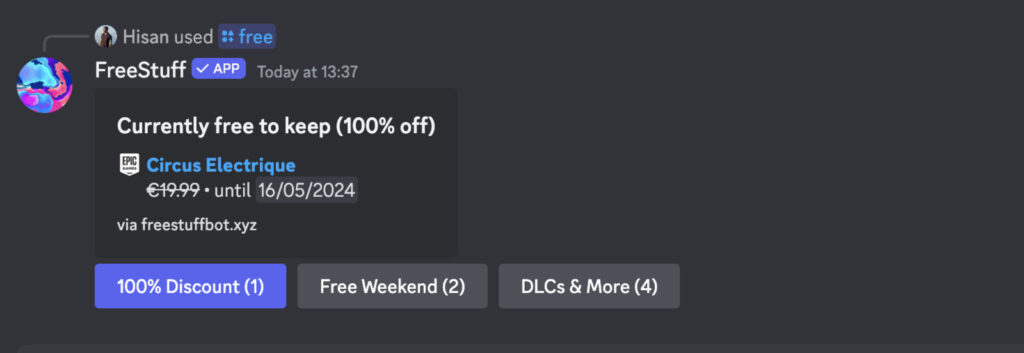
4. Dank Memer
Memes have become a cornerstone of internet culture, and often, while gaming, we encounter moments that could easily become meme-worthy. Enter Dank Memer bot, a tool that enables users to create memes effortlessly without the need for manual photo editing. With over 100 pre-made meme templates, making memes and manipulating images becomes a breeze. It’s worth noting that the bot also includes a moderation system to prevent explicit image usage. To utilize Dank Memer:
- Visit the bot’s landing page [here].
- Invite it to your Discord server.
- Type “/help” to explore the various commands available.
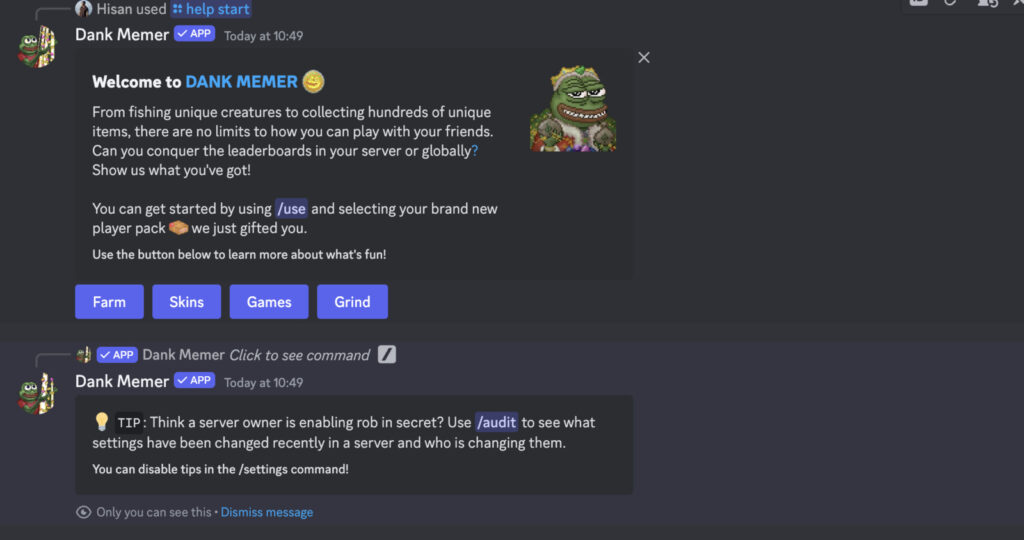
5. AI Image Generator
Embracing the AI trend, the AI Image Generator bot allows users to generate images based on prompts using Midjourney. However, Midjourney is a paid service, and so is the bot. While it offers a free trial, continued use requires payment. Once set up, users can unleash their creativity by requesting the AI to generate images limited only by their imagination. To integrate this bot:
- Visit the AI Image Generator’s website [here].
- Invite the bot to your server.
- Type “/generate” in the chatbox to activate it.
- Provide a brief description of the desired image and select a preferred style.
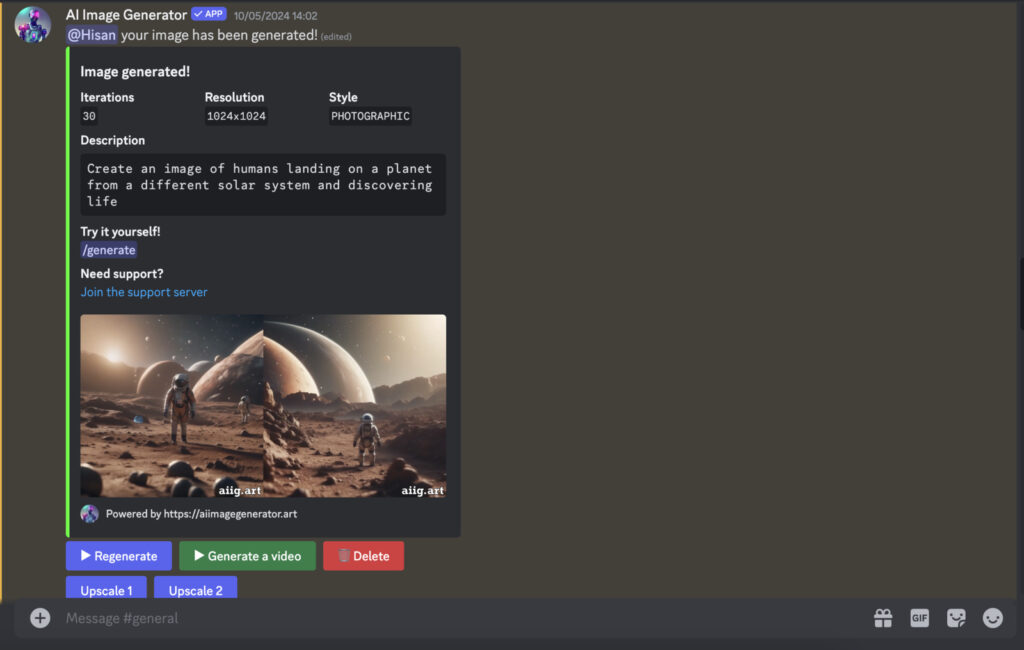
6. Sesh
While many of us associate setting timers and calendar events with office work, scheduling gaming sessions, particularly with teammates from around the world, poses its own challenges due to time differences. Enter Sesh, a scheduling bot that allows users to create events and reminders.
Additionally, users can integrate their Google calendars with the app, facilitating seamless reminders. Moreover, the bot supports polls, countdowns, and other recurring events. To add this bot:
- Go to the Sesh website [here].
- Add the bot to your server.
- Type “create” and enter the title and date-time to schedule an event.

7. Triviabot
After an intense gaming session, Discord often becomes the go-to place for hanging out. While you can always engage in casual chat with friends, you can also invite Triviabot to your server to take the fun to the next level. The bot hosts over 3,000 questions across 24 categories, including films, games, science, sports, and more. To add this bot:
- Visit the Triviabot website [here].
- Invite the bot to your server.
- Type “/category” to select a genre and “/play” to start the game.

8. Translator
It’s no secret that the gaming community is perhaps one of the most diverse, with players and friends from around the globe. However, with such a large user base, language often becomes a significant barrier, hindering effective communication and gameplay. To address this issue:
- Head over to the Translator’s landing page [here].
- Invite it to your Discord server.
- Type “/translate” followed by the text you want to translate.
- Enter the language, and that’s it!

9. MEE6

MEE6 is the best Discord bot for moderation. It automatically scans the chat on your server for rule violations, foul language, spam, spoilers, and outside links. Depending on the settings, it can mute, kick, or permanently ban a user from the server. The Premium version can also allow users to play music on their server. This bot is perfect for large audiences and can also create alerts for Twitch, YouTube, and Reddit notifications.
10. Dyno

Dyno is a fully customizable server moderation bot for your server featuring a simple and intuitive web dashboard. It makes server management a lot easier. Dyno can be used for many things: moderation, auto roles, auto mod, reaction roles, starboard, and more. It also comes with Cleverbot integration, which can be used to post game stats and Google results.
11. Arcane
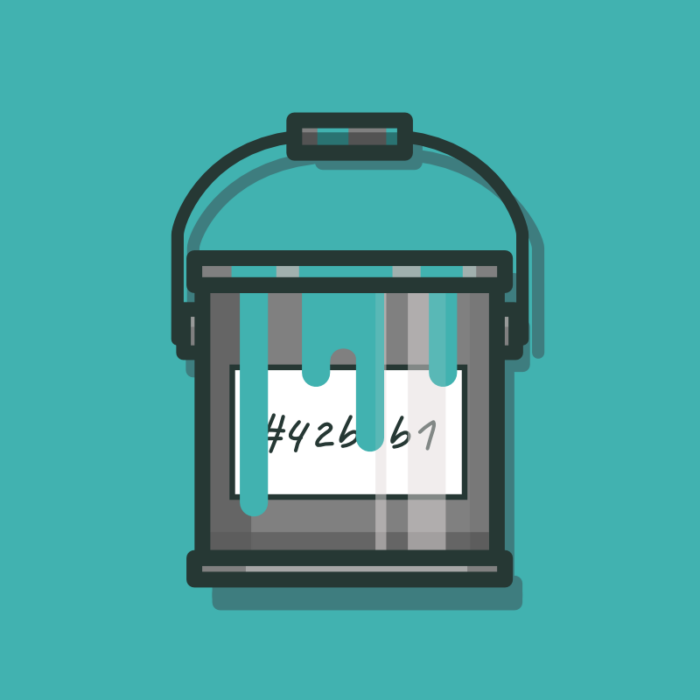
Arcane is a moderation bot where you can level up through active participation. By leveling up, users will get more access to the server features and roles. Arcane includes a simple dashboard for managing rewards, level-up notifications, and XP options. Arcane provides full control over leveling and other settings.
12. GameStats

With GameStats, you can set up your profile and look at the game stats of yourself and your friends. It supports Rainbow Six Siege, CSGO, Paragon, Paladins, Smite, Overwatch, PUBG, FFXIV, APEX Legends, APEX, and many more.
13. EPIC RPG
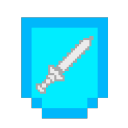
Epic RPG is for fans of text-based RPG games. You can not only level up but also earn and sell items to server members. Members can also fight each other by using commands. It has dungeons, hunts, and quests. Also, check out our article on discord typing commands in detail here!
14. PokéMeow

PokéMeow, as you can probably tell from the name, is a game where you catch Pokemon. It is quite similar to Pokemon Go as it also has different Pokemon rarities and PokeCoins that you use to buy Ultraballs and Master balls.
15. Mudae

If you are a big anime fan, then Mudae is a must for your server. In this game, you can choose over 60,000 anime characters to customize and fight against other characters. You can catch pokémon at Rocket Casino or play several original multiplayer word-based games. Get auto-generation for anime quotes, among many other fun and useless things.






